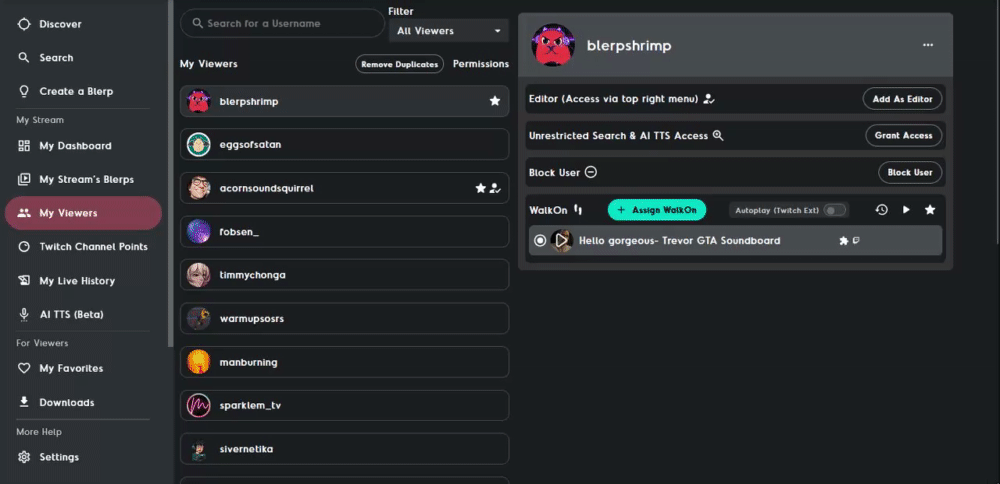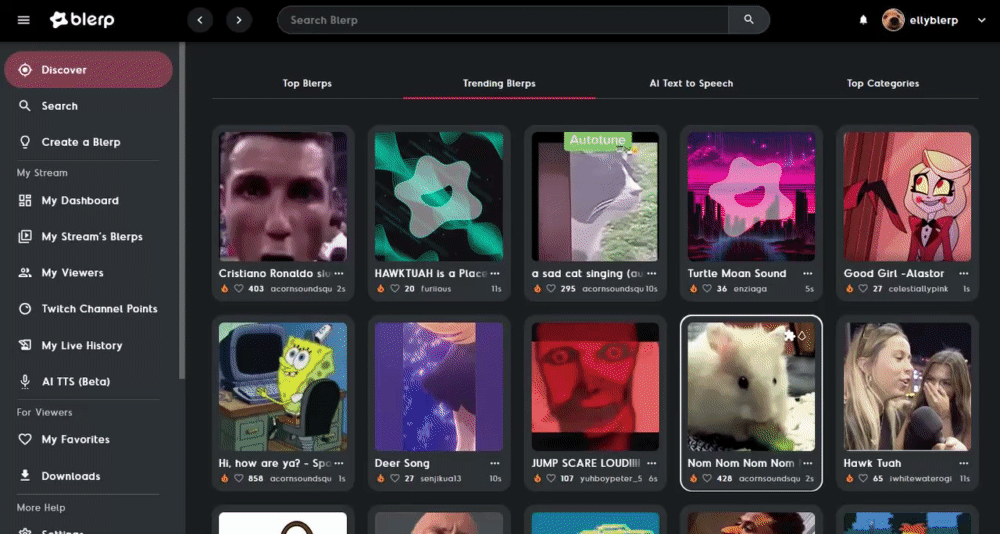How to Add Editors to Your Blerp Account
You can add editors to help moderate your Blerp dashboard. They can help add content, approve suggestions, block sounds and users, and more. Here's a step-by-step guide on how to add editors to your Blerp account and how editors can access the streamer's dashboard.
Adding an Editor
- From Blerp, navigate to “My Viewers” in the side menu.
- Under "My Viewers," search your moderator's Twitch username in the search bar.
- Select their account.
- Then select “Add as Editor.”