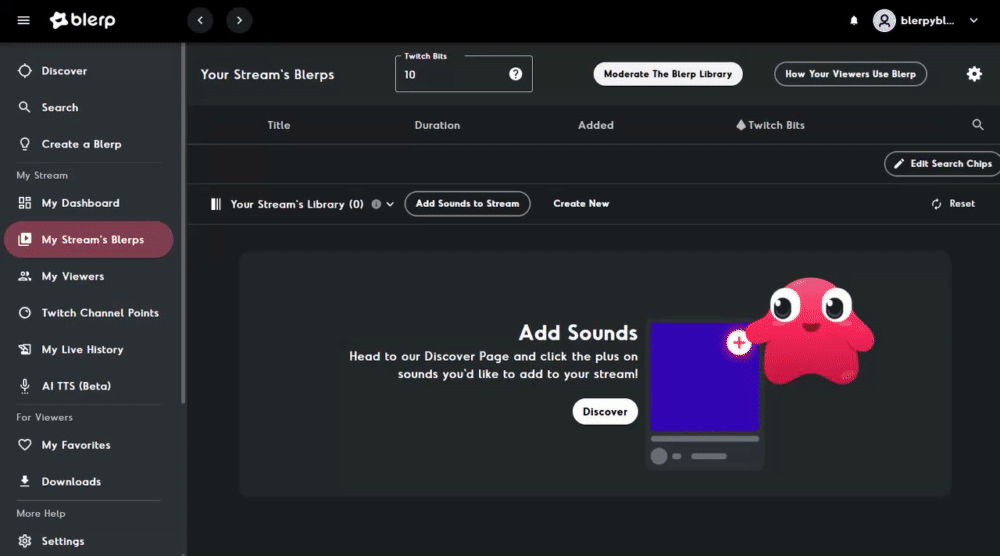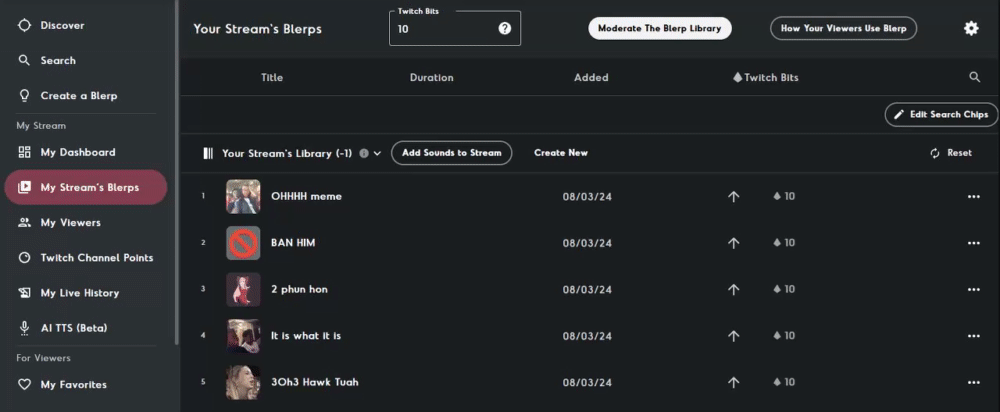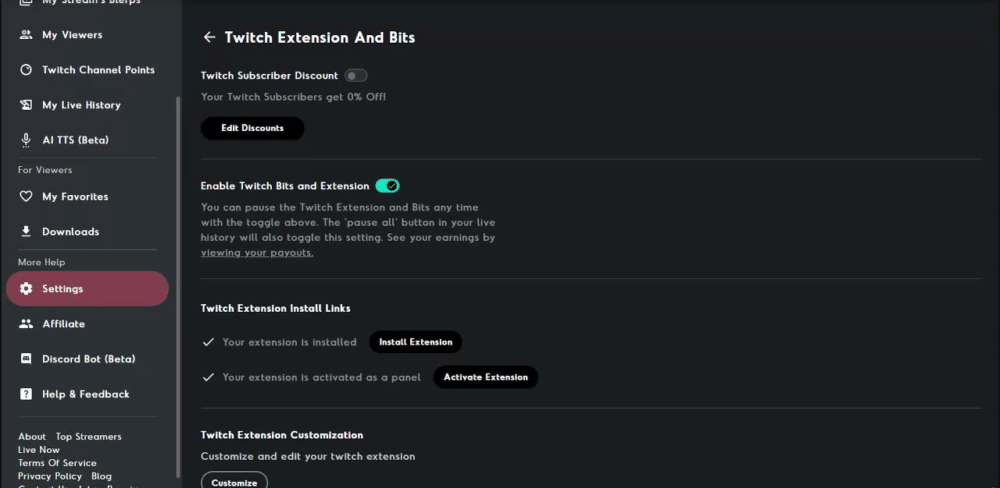How to Set Up Bit Redemptions on Blerp
Blerp's bit redemptions offer an interactive way for your viewers to trigger sound bytes in real-time on your stream by donating bits. This not only engages your community but also provides a fun and beneficial way for you to monetize your stream.
Getting Started
To begin, ensure you are signed in to your Blerp account.
Access Your Streams Blerps:
From the side menu, select "My streams Blerps."
Add Blerps to Your Twitch Extension:
Click the “discover” button at the bottom of the page or navigate to the discover tab in the side menu.
Select and Add Blerps:
Find a Blerp you like, hover over it, and select the drop-down menu. Choose "bits" and click the "+" to add it to your library.
Manage Your Blerps:
After adding Blerps to your library, return to "My streams Blerps."
Here, you'll see a list of all Blerps in your library. You can edit the image, title, and individual bit price for each Blerp. Adjust volume and image/GIF settings by selecting the "..." next to the Blerp.
Set Default Bit Amount and Library Moderation:
At the top of the page, set your default bit amount and access your library moderation settings. For detailed guidance, refer to our library moderation guide.
Enable Subscriber Discounts:
Access settings from the side menu, then navigate to “Twitch extension and bits.”
Toggle subscriber discounts on and set them to your preference.
Customizing Your Experience
Alert Overlay and Twitch Extension Customization:
Customize your alert overlay and Twitch extension. Follow our guides on customizing your Twitch extension and customizing your alert overlay.
Activating Blerp on Your Channel
Don't forget to activate Blerp on your channel as a panel or component. To do this:
Navigate to your “creator dashboard” on Twitch.
Select “my extension” and find your Blerp extension.
Activate it as a panel or component.
By following these steps, you can easily set up bit redemptions on Blerp, creating an engaging and rewarding experience for your viewers while enhancing your stream's interactivity.
If you encounter any issues or have questions after following this guide, feel free to join our Discord server. Our team of Blerp experts is always ready to help you out.